


PolyWorks | Modeler
PolyWorks|Modeler™ is a comprehensive reverse-engineering software solution that allows extracting optimal CAD entities—curves, surfaces, parametric sketches, and prismatic features—from polygonal models of digitized parts to serve as the starting point in your professional CAD modeling solution.

Polygonal Modeling
The first step in a reverse-engineering workflow consists in transforming digitized point clouds into surface-based polygonal models, also called meshes. Polygonal models are more compact, more accurate, and less noisy than raw point clouds and are directly handled by industrial applications such as milling, 3D printing, and aerodynamic simulation.
Create polygonal models of digitized parts in real time
Adopt effective scanning methods that ensure quality and precision with real-time quality meshing technology.
Repair and optimize imperfectly digitized geometry
Fill holes, smooth and rebuild surfaces, clean boundaries, recover sharp edges, make surfaces watertight, and more.
Apply CAD operations to polygonal models
Extrude boundaries, offset surfaces, reconstruct fillets, perform Boolean operations with CAD models, and more.
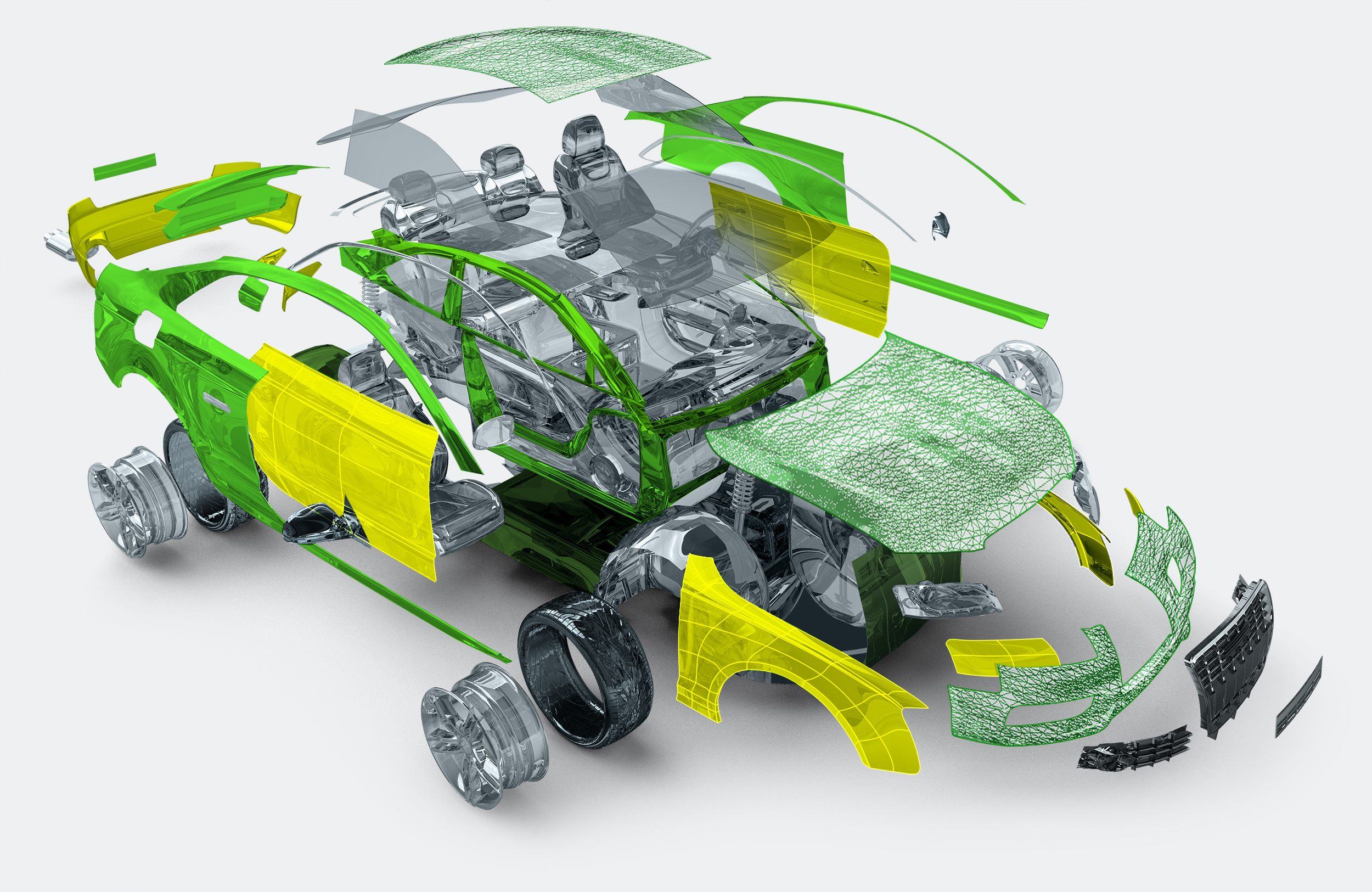
Surface Modeling
NURBS surfaces are lightweight representations of simple features and organic shapes commonly used to replicate and transfer polygonal surfaces built from point cloud data to CAD/CAM software. PolyWorks|Modeler™ offers an intuitive surfacing workflow that cleverly combines interactive curve creation with a next-generation automatic surfacing technology to generate editable CAD-friendly models for your simulation, machining, and design applications.
Intuitive workflow
Create meaningful curves on polygonal surfaces
Control the geometric description of critical part features, such as boundaries, sharp edges, and fillet tangents, by interactively creating and fitting curves on polygonal surfaces.
Create surface patches from curves automatically
Intersect curves automatically and form 4-sided or N-sided trimmed surface patches that will control the fitting of a continuous network of NURBS surfaces.
Automate the creation of curves and surface patches
Model an entire polygonal surface with a single click while controlling the description of curves that are critical for your application, such as symmetry lines, part boundaries, and subtle feature lines.
Highly usable surfaces
Create CAD-friendly models
Ensure that your reverse-engineered models are editable within CAD/CAM applications by automatically bounding surface patches with continuous curves that naturally describe the part’s characteristics.
Produce lighter models for downstream applications
Minimize the number of surface patches and improve fitting accuracy and patch continuity by automatically adapting the patch size and aspect ratio to the part’s surface curvature.
Tailor the surface fitting results to your needs
Choose the right balance between accuracy and smoothness while fitting NURBS surfaces, and enjoy our powerful two-step fitting process and blend-to-CAD technology.
Solid Modeling
A fundamental building block in a solid modeling workflow is the parametric 2D sketch. It is used to create solid base features by performing Extrude, Revolve, Sweep, and Loft operations. PolyWorks|Modeler optimizes the extraction of geometric entities on digitized polygonal models to create parametric 2D sketches that serve as the starting point in your CAD solution for generating parametric, associative, and fully editable solid 3D CAD models.
Create sketches from digitized models
Define sketch planes from standard or user-defined planes, and extract outlines by slicing cross-sections of a polygonal model or extracting its silhouette edge.
Create sketch entities and dimensions
Fit parametric sketch entities (arcs, lines, circles, and splines) to the sketch outline, and add dimensions and relations as constraints for the entities.
Transfer PolyWorks sketches to your CAD solution
Import PolyWorks|Modeler's parametric sketches within your feature-based solid CAD modeler using add-ins for CATIA, NX, Creo, SolidWorks, and Inventor.
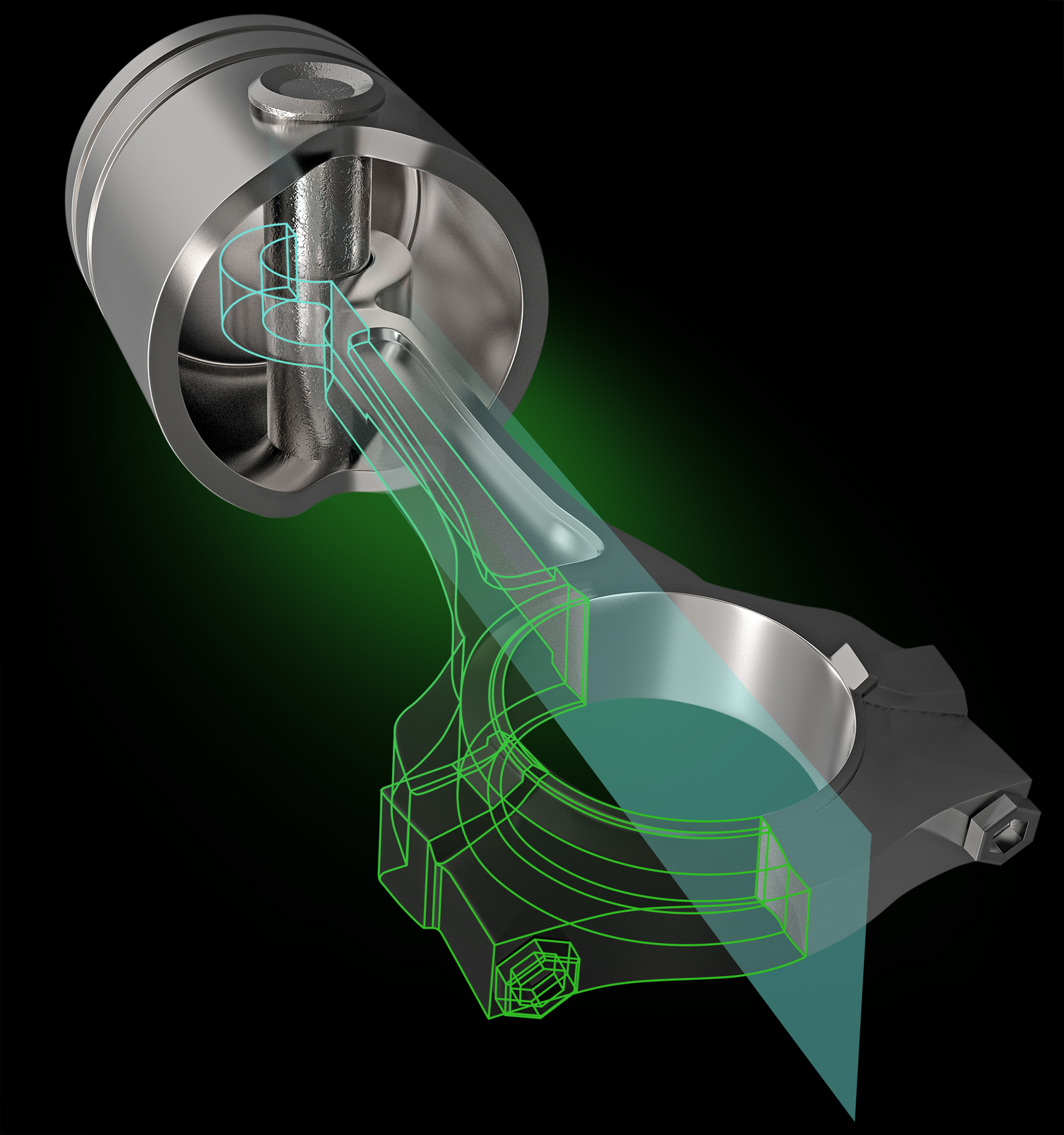
Related Products
-
 New
NewH120 – High-Resolution Handhel…
-
 New
NewSLK25 Laser Scanner – High Acc…
-
 New
NewXC65Dx – Cross Laser Scanner f…
-
 New
NewLC15Dx – The Highest-Accuracy …
-
 New
NewL100NX CMM Laser Scanner
-
New
Digital Sight DS-100
-
 New
NewFM-LXR
-
 New
NewOPT SmartFlash-3020
-
 New
NewDigital Microscope Inspectis U…
-
 New
NewViTrox Smart Code Reader (XS S…
-
 New
NewViTrox Smart Camera (XC Series…
-
 New
NewV510i DST
-
 New
NewV510i ST
-
 New
NewPX730i : Die Sorting & Vision …
-
 New
NewWiX AI: Wafer Vision Inspectio…
-
 New
NewV510i AOI for Advanced Packagi…
-
 New
NewECLIPSE LV100N POL LED
-
 New
NewLV100NDA LED
-
 New
NewLV100ND LED
-
 Hot
HotMD830M-C Digital Camera
-
 New
NewMD830-C Digital Camera
-
 New
NewMC2000 Digital Camera
-
 New
NewMC500 Digital Camera
-
 New
NewJX 2000 All-in-one Microscope …
-
 New
NewDigital Sight DS-50M
-
 New
NewDigital Sight DS-10
-
 New
NewNew Evolution of Conformal Coa…
-
New
TMS2400 C Micro.View+ Compact
-
 New
NewNEXIV VMZ-NWL200
-

HANDYSURF+
-

3R-JFIBER Movable tip industri…
-

Inspectis U30S
-
 Hot
HotSMZ25 and SMZ18 Stereo zoom mi…
-
 New
NewV9i Final Inspection (FI)
-
 New
NewV9i Coating Inspection (CI)
-

V810i S2EX
-

V810i S2 XXL
-

V810i S2 XLW
-

V810i S2 XLT
-

V810i S2 XLL
-
 New
NewV810i S3
-

V510i DUO
-

V510i XXL
-

V510i 4.0
-

V510i XLW
-

V510i XL
-

V510i Optimus 3D
-
 New
NewV510i SE
-
 New
NewV510i Optimus 3D (for Advanced…
-

V310i SE
-

V310i XXL
-

V310i XL
-

V310i
-
 New
NewV310i Optimus (for Advanced Pa…
-
 New
NewTR1000Si
-
 New
NewTR3000i
-
 New
NewTH3000i
-
 New
NewVR20 Li
-
 New
NewVR20 i
-
 New
NewVR20i G2
-
 New
NewBottom Carrier Tape Inspection
-
 New
NewTape Seal Inspection
-
 New
NewIn-Pocket Inspection
-
 New
New3D & 5 Sided Inspection
-
 New
NewMark, Lead & Package Inspectio…
-
 New
NewOrientation Inspection
-
 Hot
HotNEXIV VMZ-S3020
-
 Hot
HotEDF/Stitching Express - Softwa…
-
 Hot
HotXT V 130C
-
 Hot
HotXT H 225 | Computed Tomography…
-

MCT225
-

SMZ445 & SMZ460 Stereoscopic Z…
-
 Hot
HotEclipse MA100N
-

Fiber Composite Material Analy…
-

The Extended Porosity/Inclusio…
-
 New
NewTmetric C20 3D camera
-

MAXIMA
-

CMM - CAMIO Software
-
 Hot
HotNEXIV VMZ-S4540
-
 Hot
HotNEXIV VMZ-S6555
-
 Hot
HotiNEXIV VMA-2520
-
 Hot
HotiNEXIV VMA-4540
-
 Hot
HotiNEXIV VMA-6555
-
 New
NewMountain Map - Software
-
 New
New3D CAD Converter - Software
-
 New
NewMapMeasure Pro - Software
-
 New
NewImageFit QC- Software
-

Custom Fit - Software
-

PolyWorks | Modeler
-
 New
NewPolyWorks | ReportLoop
-

PolyWorks | AR
-
 Hot
HotNIS Software
-

BW-Series
-
 Hot
HotMeasuring Microscope (MM-400)
-
 Hot
HotMeasuring Microscope (MM-800)
-
 Hot
HotE-Max software (DS-Type )
-
 New
NewCustom Create
-

Data Processor (DP-E1A)
-
 New
NewPolyWorks | PMI+Loop
-

PolyWorks | Talisman
-

PolyWorks | DataLoop
-

The Simple Solution for the Vi…
-

V-12B - 12" vertical optical c…
-
 New
NewLaser Scanner ModelMaker H120
-
 Hot
HotExtended Depth of Focus (EDF) …
-
 Hot
HotTMS 2400
-
 Hot
HotPolyWorks | Inspector
-
 Hot
HotTMS 1400
-
 New
NewSURFCOM NEX
-

SURFCOM CREST DX/SD
-

CONTOURECORD 1600G
-

Wall Thickness analysis with V…
-

FM Series
-

FV Series
-

FLV Series
-

FT-ZERO ARS-F SYSTEM
-
 New
NewFR-XA
-

FR-X Series
-

LC-200R Series
-

FB-3000LC
-
 New
NewFTC-AS Series
-
 New
NewFTC-ASL Series
-

FTC-B255FS
-

FTC-D150A
-
 New
NewFTM-AX
-

FTM-EVO
-

FTP-1AH
-
 New
NewFTP-AX Series
-
 New
NewFTP-MX Series
-

CUTTING WHEEL
-

HOT MOUNTING COMPOUNDS
-

SILICON CABIDE ABRASIVE PAPERS
-

EZ-DISK and MANETIC BASE FOR S…
-

WATER BASE DIAMOND SLURRIES, M…
-
HIGH PURITY ALUMINA (99.9%) an…
-

POLISHING CLOTHS
-

Photonic Fiber Optics Illumina…
-

Loupe
-

Dial Test Indicators
-

Signal Gauge SC-2A
-

Signal Gauge S-9
-

Signal Gauge S-7
-

Signal Gauge S-5
-

DIGITAL GAUGES -D/DL type
-

DIGITAL GAUGES -PND Type
-

DIGITAL GAUGES -DG type
-

Digital Counters
-

Dial Thickness Gauges
-

Dial Indicators
-

DIAL GAUGE STANDS & MAGNETIC S…
-

CALIPER GUAGE
-

HAYASHI_Korin KDR6142
-

HAYASHI LP-120 + HDR61WJ
-

TESTING STAND_M Series
-

TESTING STAND_K Series
-

TESTING STAND_KS-504H
-

TESTING STAND_KS-501H
-

TESTING STAND_KS-501E
-

PUSH-PULL GAUGES_MPC series
-

PUSH-PULL GAUGES_MPL series
-

PUSH-PULL GAUGES_MPS series
-

PUSH-PULL GAUGES_MP series
-

PUSH-PULL GAUGES_AP series
-

DIGITAL TORUGE CHECKER_DTC SER…
-

DIGITAL TORUGE CHECKER_ADT-C S…
-

DIGITAL FORCE GUAGES - ARFS SE…
-

DIGITAL FORCE GUAGES - ARF SER…
-

Cylinder Gauges
-
 New
NewALTERA C
-
 Hot
HotMicrendo Series
-

V20B - Large capacity vertical…
-
 Hot
HotFlexiVision 100
-

Nominal/Actual Comparison with…
-

SMZ745 & SMZ745T Stereoscopic …
-
 Hot
HotFlexilux Universal Borescope S…
-
 Hot
HotFiberscope Series
-
 Hot
HotEzyScope
-
 Hot
HotMotorized Stepper Stage For In…
-

Quadra-Check Series
-
 Hot
HotMotorised Stepper Stage For Up…
-
 Hot
HotPro Scan lll
-

Large Sample Non Contact Profi…
-
 Hot
HotNon Contact Flatness Measureme…
-
 Hot
HotNon Contact Flatness Measureme…
-

RONDCOM NEX Rs α
-

PolyWorks | Reviewer
-

Laser Scanner XC65Dx-LS
-
 Hot
HotEclipse MA200
-

Laser Scanner LC60Dx
-

Laser Scanner L100
-

Laser Scanner LC15Dx
-
 Hot
HotMCAx S
-
 Hot
HotVGStudioMax Software
-
 New
NewDigital Sight 1000
-

The Free Viewer App for Your 3…
-

Reverse Engineering with VGStu…
-

Coordinate Measurement Module …
-
 New
NewNew X-ray CT system with enhan…
-
 Hot
HotXT V 160
-
 Hot
HotE-MAX D Type
-
 Hot
HotStereo Microscope (Paralell) S…
-
 New
NewNEXIV VMF-K6555
-

NEXIV VMZ-H3030
-
 Hot
HotALTERA S
-

SMZ-2 Stereoscopic Zoom Micros…
-
 Hot
HotPorosity/Inclusion Analysis wi…
-

SCANTEK5
-
 Hot
HotData processor (DP-E1A)
-

APDIS MV4x0 Laser Radar
-
 Hot
HotALTERA M
-
 New
NewWELDinspect 4K
-
 New
NewBGA Inspection System
-

Digimicro MF-501
-
 Hot
HotEclipse LV150N
-

Eclipse LV100ND
-

Eclipse LV100N POL
-

Eclipse L200N Series
-

Eclipse L300N Series
-

Digimicro MF-1001
-
 Hot
HotNEXIV AutoMeasure Software
-
 New
NewCMM-Manager for iNEXIV Softwar…
-

DIGITAL FORCE GUAGES - ARF ser…
-
 New
NewNEXIV Remote Control SDK
-

TOUCH50
-

ALTERA SL
-
 New
NewNEXIV VMF-K3020




